|
If you find this helpful, please click the Google |


The <figcaption> Tag in HTML 5
The <figcaption> tag is used to put a caption above or below a figure in HTML. The figcaption element is one of the phrase elements in HTML.
Figure with caption
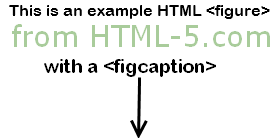
This is an actual working example of the <figcaption> tag example code below.
<figcaption> Tag Syntax
<body> ... ... flow content expected ... <figure> <figcaption> ... flow content ... </figcaption> ... flow content ... </figure> ... ... flow content expected ... <figure> ... flow content ... <figcaption> ... flow content ... </figcaption> </figure> ... </body>
Rules for coding HTML figcaption elements
Make sure you understand the difference between a tag and element and are familiar with the definitions of namespace and other HTML terms.
- Include a figcaption element inside a figure element where flow content is expected.
- Begin the figcaption element with a starting <figcaption> tag. The element name uses lower case letters and should be in the HTML namespace, which it will pick up automatically from the
xmlnsattribute on the <html> tag. - Inside the figcaption element, between the
<figcaption>starting tag and the</figcaption>ending tag, code the inner HTML flow content for the figure caption. - End the figcaption element with a matching
</figcaption>closing tag.
Content of the figcaption element
The content of the figcaption element can include HTML comments, text content and any tags that can be used in flow content.
<figcaption> Tag Attributes
Attributes of the <figcaption> tag
| global attributes | In addition to the personal attributes of the <figcaption> tag below, any of the common HTML attributes can also be coded. |
<figcaption> Tag Examples
Examples of the figcaption tag in HTML 5
Figure with <figcaption>
(see <figcaption> tag demo above)
<div style="text-align: center; margin: 1em">
<figure>
<img src="http://www.HTML-5.com/images/html-figure-with-figcaption.png"
alt="figure pointing to figcaption below"
style="border: 3px outset gray;"
/><br/>
<figcaption>Example of HTML <figure> with <figcaption></figcaption>
</figure>
</div>
Changes in HTML 5 - <figcaption> Tag
What's new in HTML 5
The <figcaption> tag is one of the new elements in HTML 5.
Differences between HTML 5 and earlier versions of HTML
The <figcaption> tag did not exist in older versions of HTML.